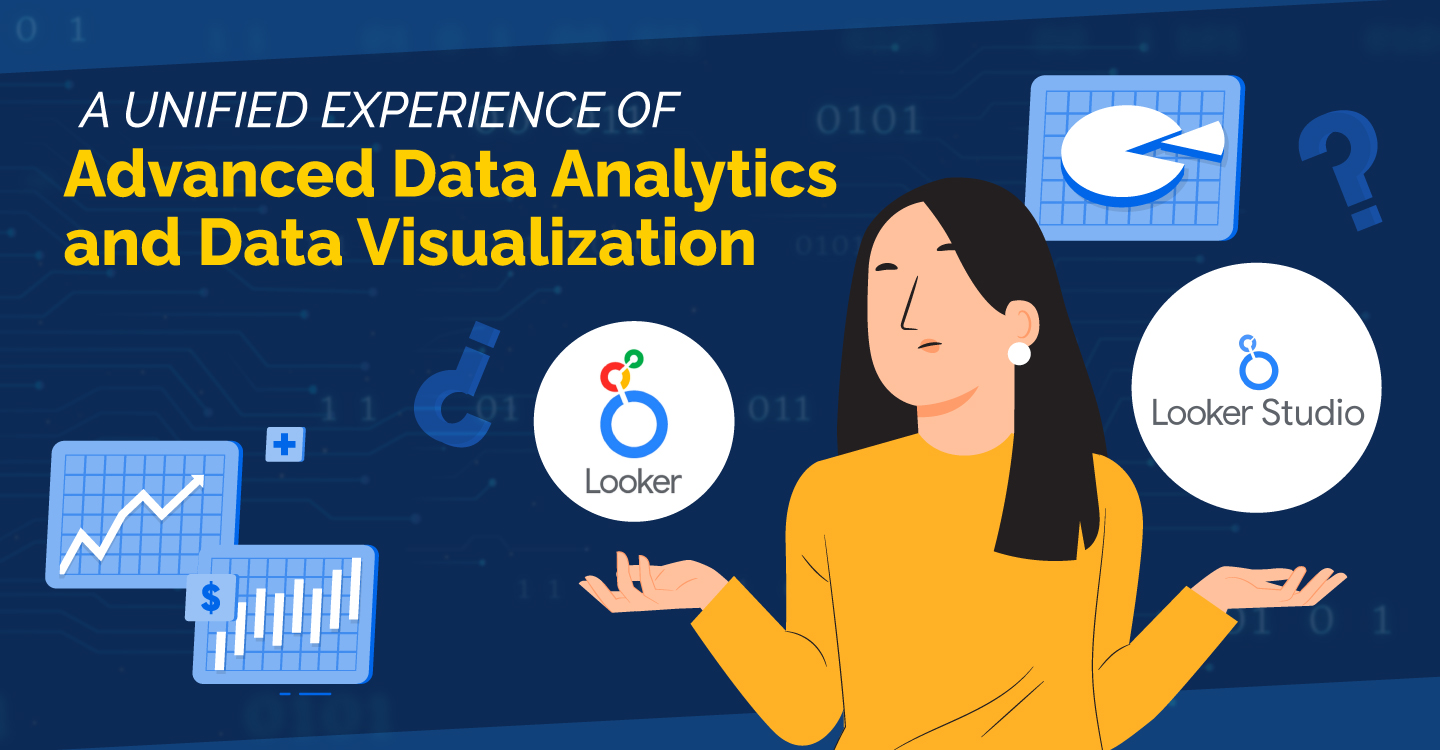
From Raw Data to Actionable Intelligence: Exploring Looker and Looker Studio!
May 29, 2023
In today’s data-driven world, businesses rely on powerful tools to extract insights and make informed decisions with their data. Last blog, we discussed how ChatGPT and Open AI can be leveraged in digital advertising. In this blog, we will explore the key differences between Looker and Looker Studio and share with you a list of common tools which can be integrated into Looker. Let’s dive into it.
Key Differences Between Looker and Looker Studio
Looker and Looker Studio are powerful tools that can help businesses draw actionable intelligence from their data. The former was acquired by Google in February 2021 and Google rebranded the free data visualization tool – Google Data Studio with Looker Studio in October 2022.
They both have a lot in common however there are a few key differences. One of the key differences between them is the data modeling. Looker uses LookML for data modeling and utilizes Git enabling version control and collaboration. The second key difference is the functionality and features. What Looker offers is beyond what is available in Looker Studio, such as enhanced collaboration tools and data preparation features. These can be important for larger organizations that require more advanced features to support their business intelligence and data analytics needs. However, smaller organizations or those with simpler data needs may find Looker Studio’s features and pricing more suitable for their needs.
The following table provides a quick reference of the key differences between Looker and Looker Studio based on various features.

Next, let’s explore further how businesses and marketers can benefit from Looker and its integration with other tools and technologies.
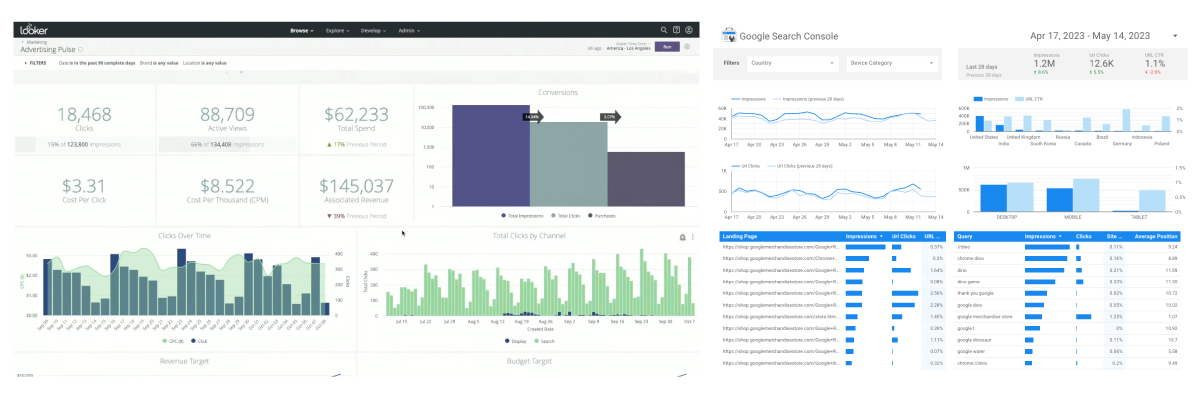
Looker: The Data Analytics Powerhouse
Looker is a powerful business intelligence tool that allows businesses to explore, analyze and visualise their data in a way that is easy to understand. With Looker, businesses can simplify the data analytics process. In addition, it can easily integrate various data sources with a wide range of tools and technologies, including databases, APIs, and other data warehouses. These integrations allow businesses to ask complex questions, and generate reports and dashboards to create a holistic view of their data and understand how different parts of their business are performing. Here are some common tools that can integrate with Looker.
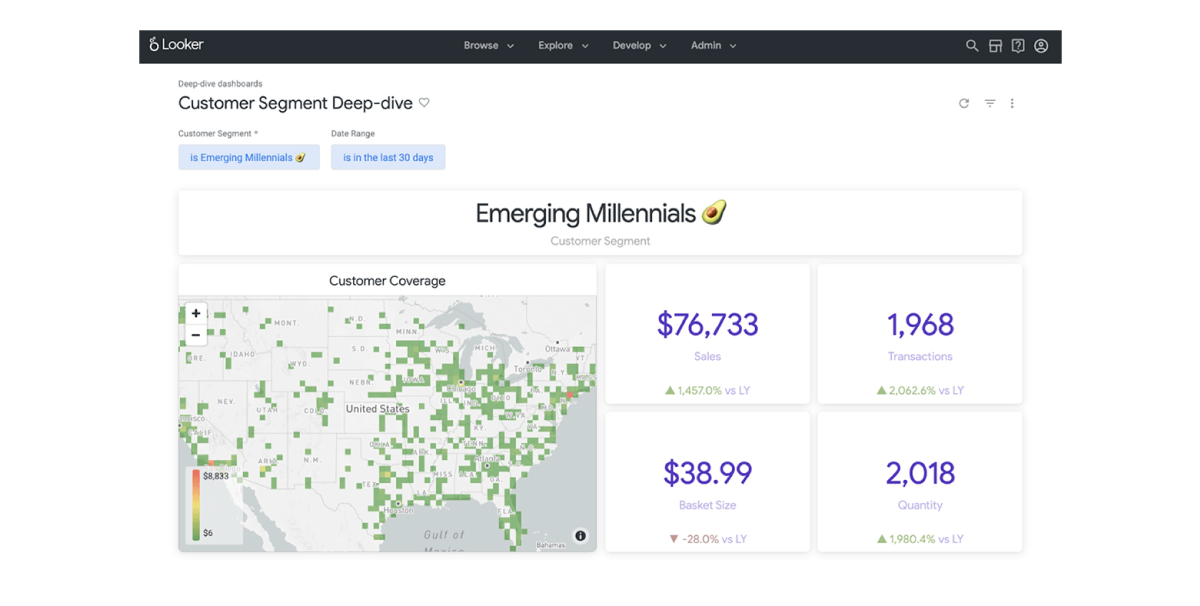
1.Data Warehouses
Looker can integrate with popular data warehouses such as Amazon Redshift, Google BigQuery, Snowflake, Microsoft Azure Synapse Analytics, and more. This integration allows Looker to access and analyze data stored in these data warehouses, enabling users to perform in-depth data analysis and create visualizations.
2.ETL and Data Integration Tools
Looker can integrate with Extract, Transform, and Load (ETL) and data integration tools like Fivetran, Stitch, Talend, and Matillion. These integrations facilitate the seamless extraction, transformation, and loading of data from various sources into Looker, ensuring that users have access to comprehensive and up-to-date data for analysis.
3.Business Intelligence (BI) Tools
Looker can integrate with other popular BI tools such as Tableau, Power BI, and Qlik. This integration allows users to combine the powerful analytics capabilities of Looker with the data visualization strengths of these tools, enabling organizations to leverage the best of both worlds.
4.Workflow and Collaboration Tools
Looker integrates with workflow and collaboration tools like Slack, Microsoft Teams, and Asana. These integrations enable users to receive automated data alerts, share insights, and collaborate on data analysis within their preferred collaboration platforms.
5.Custom Applications and APIs
Looker provides APIs and developer tools that allow custom applications and services to integrate with the Looker platform. This flexibility enables organizations to embed Looker's analytics capabilities directly into their own applications or workflows, creating a seamless and tailored analytics experience.
6.Database Connectors
Looker offers connectors to various databases, including MySQL, PostgreSQL, Oracle, and Microsoft SQL Server. These connectors enable Looker to connect directly to these databases, access the data, and perform analysis and visualization within the Looker platform.
7.Data Science Tools
Looker can integrate with popular data science tools like Python. This integration allows data scientists to leverage their preferred coding languages and libraries within Looker, enabling them to perform advanced analytics and create predictive models.
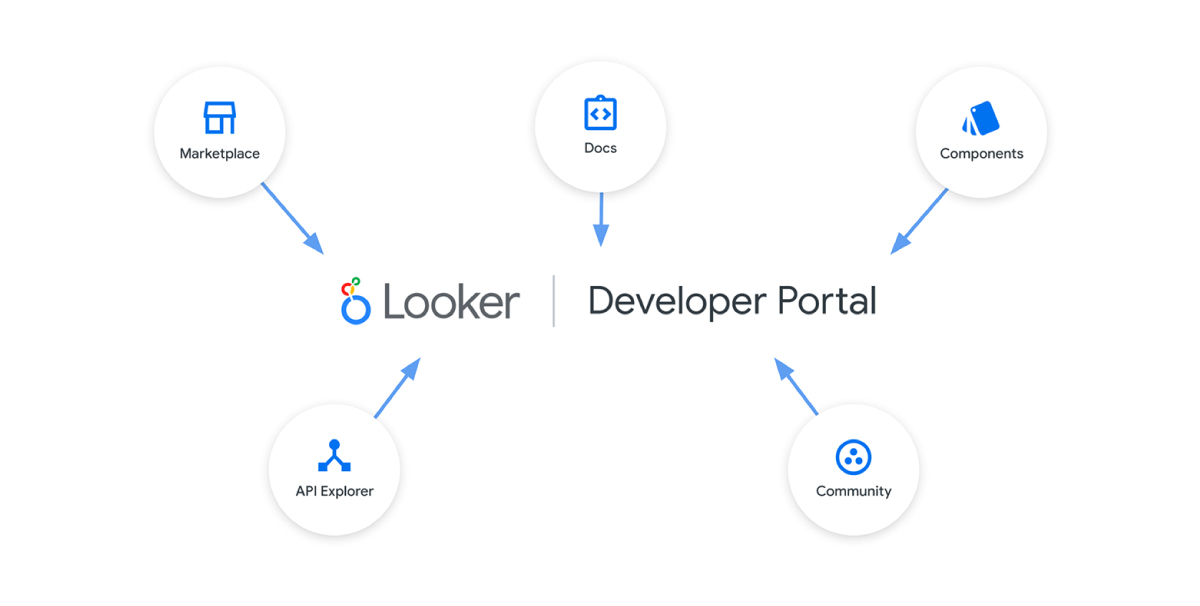
Looker Studio: Elevating Data Visualization
Looker Studio, a component within Looker, focuses on enhancing data visualization and design. It's like the artist's palette that brings your data to life. Looker Studio offers a user-friendly interface with drag-and-drop functionality, enabling users to create visually appealing and interactive data visualizations, reports, and dashboards. It allows you to customize the look and feel of your data, apply different chart types, and arrange visual elements in a way that tells a compelling data story. It is designed as an extension of Looker, specifically focusing on advanced data visualization and design capabilities.
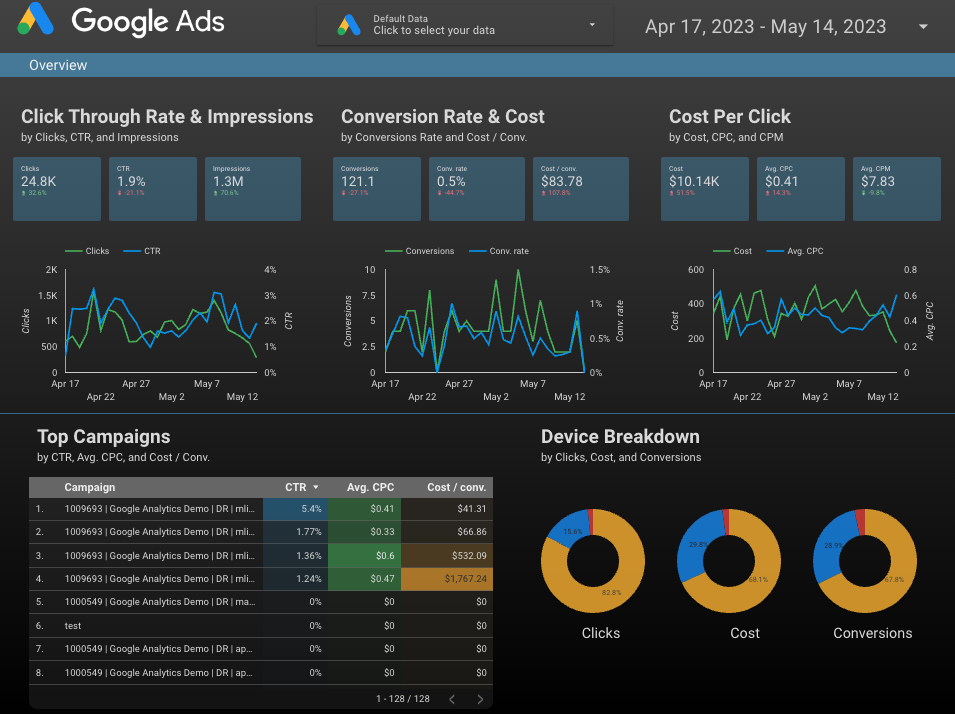
Key Takeaways
Overall, both Looker and Looker Studio offer a powerful unifying of data analytics and visualization capabilities that help businesses unlock the full potential of data and transform it into actionable intelligence.
With the ability to extract insights, create custom visualizations and promote self-service analytics, both Looker and Looker Studio drive data-driven decision-making, foster collaboration, and empower users across organizations. Generally speaking, Looker is a great choice for businesses that need flexible and customizable business intelligence tool, while Looker Studio is ideal for businesses that need a complete data platform with advanced data modeling and governance capabilities.